
Sales Order Batch Printing Settings can be edited on an ad hoc basis by selecting Edit next to the Settings field. Changes are not saved away to the Setting record.

 Steps
Steps| 1. | Sales Order Entry
 Processing Processing
 Batch Printing/Emailing Batch Printing/Emailing
 Invoice Batch Print/Emailing Invoice Batch Print/Emailing
|
| 2. | Set criteria if required. |
| 3. | Select the relevant Setting and Edit if needed. |
| 4. | Set Overrides as required. |
| 5. | Click Go to load records. |
| 6. | Remove unwanted records using the Waste Bin to re-enter selection criteria and click Go again. Click OK to clear current actions. |
| 7. | Click Process to email and/or print relevant records. |
| 8. | A record count of total actions and unique orders are updated into the statistics box. |
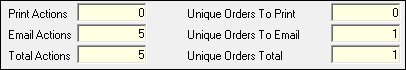
|
Copyright © 2012 Jiwa Financials. All rights reserved.